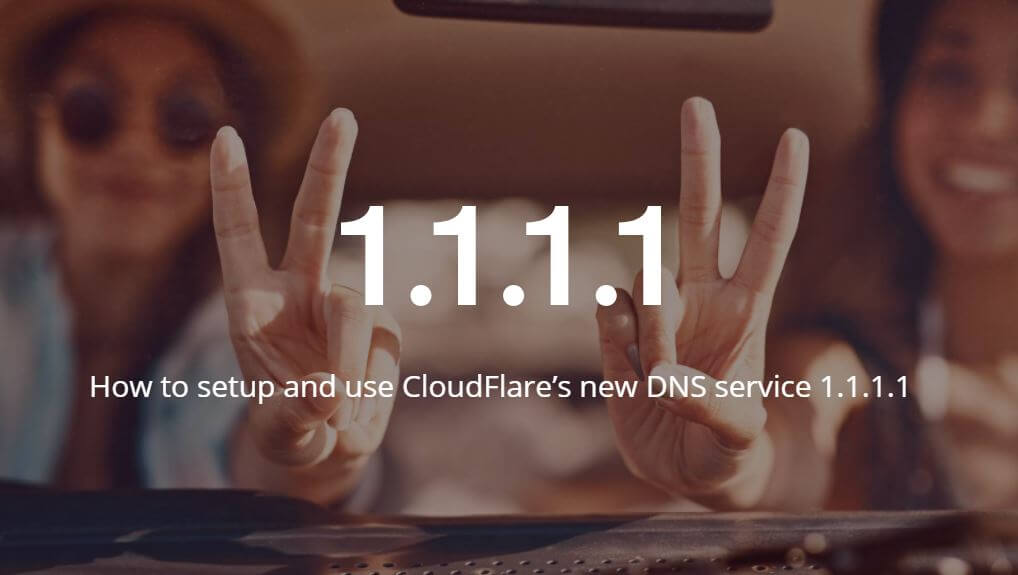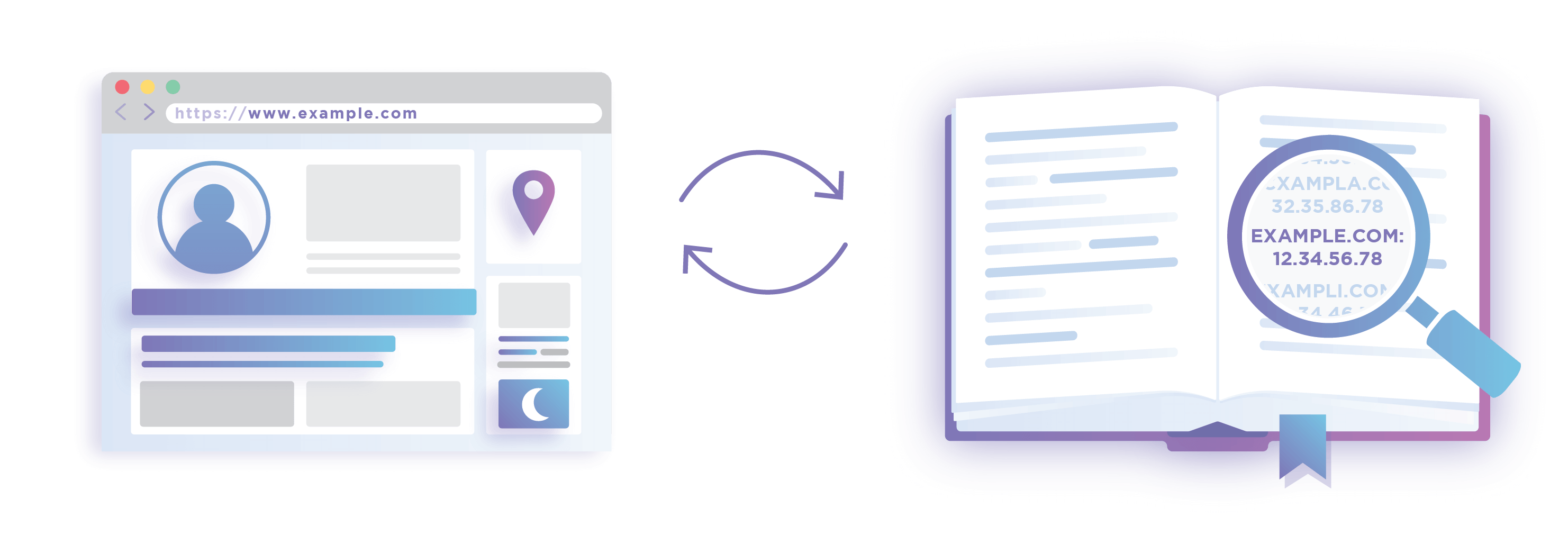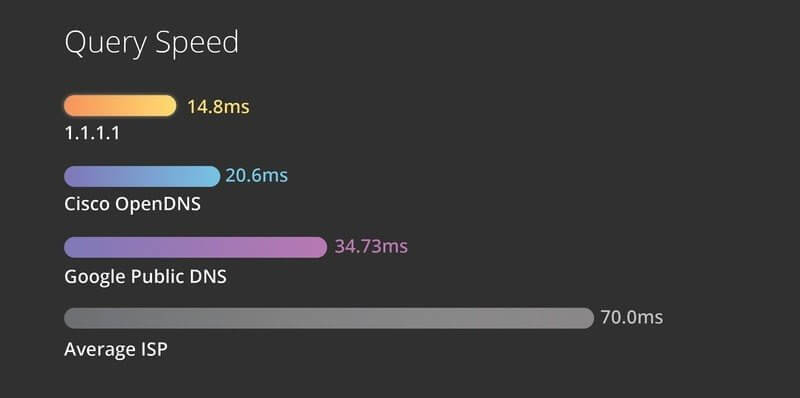What is Cloudflare’s 1.1.1.1 DNS and How you can set it up
A domain name system or DNS can be called as internet’s phone book. In other words, a domain name system helps the internet to understand the human readable text by converting into a form which is computer readable. The computer reads a numeric language, and it is essential to translate a text into that so that the web browser can load the content from the internet.
People have access to information through the internet with the help of domain names for example espn.com. The web browser, on the other hand, interacts through the internet protocol address which is translated by DNS from domain names to the IP address so that the internet can load the resources.
What is Cloudflare’s 1.1.1.1 DNS service?
Cloudflare is a web infrastructure companies which offers content delivery network and some other services related to domain name system services. This network has Sab more than 7 million websites which include Uber, fre mobile nations, etc. This company has a considerable infrastructure spread out around the world, and it is the fastest among all DNS services.
You are provided with a default DNS resolver from your internet service provider which tells you that your system connects to the web server to load a website. It is claimed by Cloudflare that 1.1.1.1 DNS resolver is more effective and faster than the one provided by your internet service provider. The resolver supplied by Cloudflare takes 14.8 milliseconds to answer a query of domain name system as claimed by it whereas the average ISP takes 70 milliseconds and the response time from the Google DNS service takes 34.73 milliseconds. The advantage of speed from Cloudflare DNS service is because of the 1000 servers and more all around the world.
Cloudflare DNS service has other advantages over the average ISP as well. This 1.1.1.1 DNS service can also be used for the encrypted DNS resolution that keeps more security than the average ISP. Setting up Cloudflare DNS can be complicated, and it can Slow Down The DNS queries. In case a person is a veteran with the Linux command line, he must check out the instructions from Cloudflare for DNS over https and DNS over TLS.
In case you are in a certain environment of the enterprise, changing the DNS setting to 1.1.1.1 male lead to a less useful service. The owner of the one point 1.1.1.1 IP address is the Asia Pacific network information center which has partnered with Cloudflare for providing such service, and this was on the origin where the address was designed for the full internet consumption. If you are a developer, then you can use CloudFlare API for further integration to your website or App. You can also have a look over our article about Website speed optimization where you can find the best way to increase your website speed and performance that also comes up with CloudFlare integration.
This can be the reason why some networking devices can use 1.1.1.1 address for some other purposes in the local environment and such case; your DNS queries will go nowhere. This issue can be resolved in the coming time, and this is claimed by Cloudflare.
If it is fine with you to edit the settings of your router, you can do some of the entries as follows for CloudFlare.
1.1.1.1
1.0.0.1
Google uses its public DNS, and its entries are as follows.
8.8.8.8
8.8.4.4
What is 1.1.1.1?
One of the best and private ways to use the internet is 1.1.1.1. It is one of the public DNS resolvers, but it is different from most other DNS resolvers. It doesn’t sell any user data to any advertisers. The way 1.1. 1.1 implements make it the fastest revolver available.
For TOR users you can follow DNS over Tor article provided by CloudFlare.
Better understand the whole system of Cloudflare DNS
Every Device which is connected to the internet has a unique IP address which is used by other machines to find that device. If there were no DNS services, humans have had to memorize all the IP addresses which can be very complicated for them as these numeric addresses are very complex to remember.
What is DNS resolver?
Whenever there is a request from the user to visit a web application, for example, facebook.com, the computer needs to know about the server to connect so that the application can be loaded. In the initial stages, the computer does not possess the necessary information to do such thing called name to address translation, and a specialized this server has to do it for them. The specialized server is called a DNS recursive resolver. The main task of the resolver is to find the address for a particular name. Every name has a different IP address which has to be given to the computer to load the items in that address. You can find the variety of free DNS over the internet, but I suggest personally to use CloudFlare DNS or Google DNS as they are the best DNS provider and each internet connection is required DNS resolver it either Website or a Computer or a web server.
The configuration of computers is done in such a way so that they can talk to a specific DNS resolver that is identified by the IP address. This configuration is usually managed by the user’s ISP on home or Wi-Fi connections or by the network administrator on the connections in an office. Users have another option to change the DNS resolver the computer connects to manually.
Some advantages of 1.1.1.1 over the average ISP resolver
The main advantages and reasons why people prefer third-party DNS resolver over the ISP resolver are security and performance. There is no strong encryption system in ISPs at all times on the DNS, and this makes more vulnerability of the DNS queries two different data breaches and exposures which makes it more threat full for the user for attacks by different people in the middle. The DNS records can also be tracked by ISP to know the activities its uses perform and the different behaviors. The average ISP resolver doesn’t always have great speed, and this is the case when they get overloaded by heavy traffic. On highly excessive traffic they become even more sluggish. At some point of traffic on the network, an ISP recursive can also start to stop answering the DNS requests altogether. There are some voluntary actions by the attackers sometimes to overload the ISP recursive which results in service denial. Following are more advantages that are listed for the 1.1.1.1.
- The first and the most important advantage then the other public DNS service is the security. There are some other recursive DNS services which may claim that they have more security because of the support of DNSSEC. The support for such a system is a good practice for security, and the users are not wholly protected from the DNS companies themselves in such cases. The data from their customers can be used by DNS companies to gain some profits and for some other commercial purposes. There is no such mining by 1.1.1.1 of any user data. The records are kept for 24 hours to debug in some cases, and after that, they are purged. There are many other security features offered by 1.1.1.1 which are not available for other DNS services including query name and minimization. These two features decrease the leakage of any private information by sending only the minimum query name to the authorized DNS server.
- The next the next significant advantage is that 1.1.1.1 is the fastest recursive DNS service. There is a natural advantage of the power of the Cloudflare network which gives fun. 1.1.1 more speedy delivery of the DNS queries. This has been deployed on cloud players more than 1000 servers around the world, and many users in the world get a fast answers from 1.1.1.1 and in addition to this there are over 7 million domains that can be accessed by this server on the Cloudflare platforms making the response to those queries the fastest when compared to other public DNS services as Cloudflare proxy.
How to setup Cloudflare 1.1.1.1 DNS On your computer on your computer?
Sometimes it can be complicated for a user to setup Cloudflare DNS service on the computer, and it can only be done by doing the following steps order wise to take advantage of all the merits of such service.
- Right click on the start menu on the left bottom corner of the screen.
- Select the settings option and click on the network and internet option.
- Select the network and sharing Centre option and select the change adaptor settings.
- Right-click on the Wi-Fi network you are connected to and select the properties option from the drop-down menu.
- Give a double click on internet protocol version 4.
- Click on the Bubble which is placed next to “use the following DNS server addresses” and put in the following address.
1.1.1.1
1.0.0.1
- Click ok and then click on the Internet Protocol version 6 (TCP/IPv6).
- Then again click on the mobile pleased next to use the following DNS server address and port in the following address.
2606:4700:4700::1111
2606:4700:4700::1001
- Click on the ok button